Social Media Promo Posts Generator - Tailored Designs in 1 Click
ArtyClick Promo is for the busy bees who want to focus on running their businesses, not designs.
ArtyClick uses smart algorithms to generate graphic designs with optimized design layouts, color schemes, and enhanced images.
As a user, all you need to do is upload your images and text, and define your target audience.
The tailored, ready-to-use designs will be created in seconds.
Promotion Type
Target Audience
Your Images
Format
Social Media Promotional Posts Generator
Overview
The Social Media Promotional Posts Generator is for the busy bees who want to focus on running their businesses, not designs. ArtyClick design solutions are exceptionally fast and tailored to the users' input images, text and target audience specifications.
Your Input:
Image (e.g. of a product)
Promotional text (e.g. discount description)
Design style and target audience selection
ArtyClick Output:
Slick tailored designs produced in seconds
How it works
ArtyClick uses its in-house smart algorithms to perform the following:
Automatic image enhancement
Automatic selection of functional matching color palettes
Automatic layout optimization including adaptive typography
Your Advantages
A quick and easy process
Adaptive designs tailored to input
Slick designs with matching colors and optimized layouts
Your Pain - Our Passion
Say good-bye to inserting images and text into rigid templates and wasting time on adjusting the mismatched colors or misplaced elements. Instead, experience the difference with the new way of smart designing with ArtyClick.
Social Media Promotional Posts Generator: How To
Step 1: Select Design Style and Target Audience
In the "Design Style" section, you can specify the design style of your ad.
Promotion Type
The "Sale" designs contain a promotion reason (e.g. "Sale" or "Special Offer") and discount details (e.g. "50% off"). They can also contain additional information about the product (e.g. "We are 100% organic") or the business (e.g. "We are open on Mondays").
Target Audience
The "Sophisticated" target customer audience is interested in products associated with high-quality, elegance, relaxation or softness. Example products for this target group include:
Jewelry
Spa Retreat
Furniture
The "Bold" target audience consists of customers interested in energizing and affordable products, such as:
Gym Membership
Digital Services
Fast Fashion
Step 2: Upload Images
Click on the "Plus" button in the "Input Images" section to upload your image. To rotate the image, use the "Arrow" icon on the right side of the image. You can delete the image by clicking on the "Bin" icon.

Step 3: Add Text
Title
Add the main promotional message in the "Title" section. This could be:
Sale
Annual Sale
New In
Black Friday
Special Offer
2 For 1
Discount Description
Discount details can be specified in the "Discount Description" section. These could be:
take; 50% off
save; 30%
1/2 price
buy one; get 1 free
Other Information
Any further details about your product or brand can be added in the "Other Information" section. These could be:
Our products are 100% organic.
We are open on Sundays.
Visit us on www.example.com.
1 King Street, London, UK
While stock lasts.
This special offer applies to new stock only.
Step 4: Click "Generate"
That's it! Just click "Generate" and ArtyClick will create tailored social media promotional posts for you. While you are waiting, ArtyClick processes your images and text, and renders them into a piece of art. Once done, you will be presented with three options to select from, or you may as well use all three of them for A/B testing.
As a logged-in user, you can save the created ads to your account and access them at any time from any device. Also, you can find all your ads generated within the last 7 days in your ArtyClick account.
Generated Examples
These are examples that were generated using the previous image:
Framed Beauty
Curved Romance
Edgy Layers
"Sophisticated" target audience type on the left, "bold" on the right.


"Sophisticated" target audience type on the left, "bold" on the right.


"Sophisticated" target audience type on the left, "bold" on the right.


Social Media Promotional Posts: Ideas & Examples
Fashion
Clothes
Shoes
Accessories
Handbags

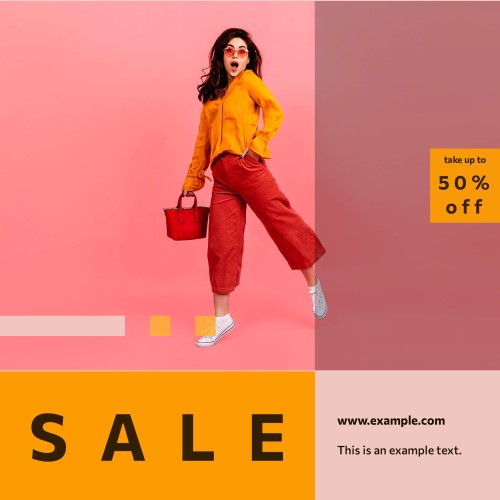
Lifestyle
Healthy Food
Exercising
Meditating
Traveling
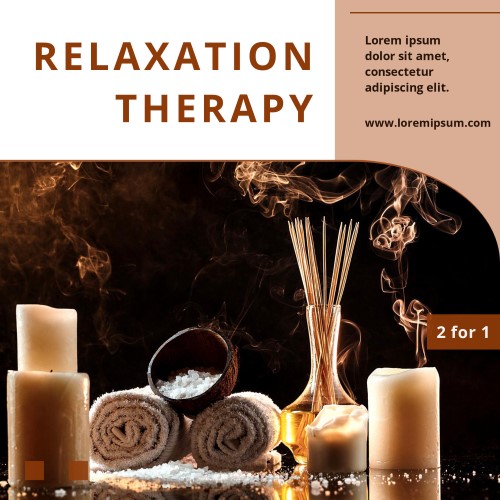
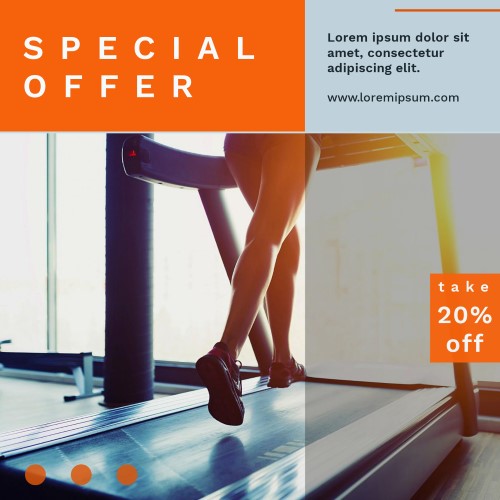
Gadgets
Phones
Smartwatches
Headphones
Speakers


Little Friends
Pets
Plants
Fishes





















